How to manage Bitcoin addresses
Best practices for ensuring privacy, security, and economical transactions
Following best practices for managing your Bitcoin addresses can improve your financial security, privacy, and efficiency.
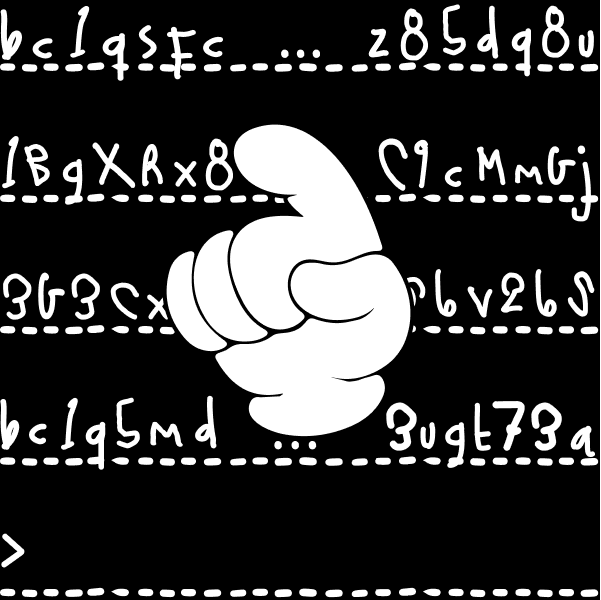
Bitcoin addresses are a key part of how you interact with the Bitcoin network. They work like a digital destination for sending and receiving bitcoin.
Every Bitcoin address is derived from a public key, which itself comes from a private key–the secret key that is required to spend your bitcoin. Although bitcoin transactions are recorded on a public blockchain, ownership of bitcoin is secured because only the holder of the private key associated with the Bitcoin address can authorize transactions.
If you control your private keys, you have the sole ability to spend your bitcoin. you alone can spend your bitcoin.
When you use a custodial bitcoin service like Strike, address creation and management are handled for you. The process of taking self-custody of your bitcoin, is when you take direct control and responsibility of your bitcoin, which involves setting up your own wallet, generating your private and public keys and managing your Bitcoin addresses. Depending on which wallet you choose, you can have
To properly manage your Bitcoin addresses, it’s important to follow best practices.
What are Bitcoin address management best practices?
When you set up a Bitcoin wallet, whether it’s a mobile app or a hardware device, you gain control over your Bitcoin addresses and how to use them. Most wallet providers offer tutorials and user guides to help you get started.
Below are some best practices to follow when managing your addresses in your Bitcoin wallet:
1. Don’t reuse addresses
Each time you receive bitcoin, generate a new address. This is important for two reasons:
- Privacy: Bitcoin transactions are recorded on a public blockchain. If you reuse the same address, anyone can look up the history of that address and potentially track your financial activity. By using a new address for every transaction, you make it much harder for someone to monitor your bitcoin activity.
- UTXO management: Bitcoin uses the UTXO (Unspent Transaction Output) model, meaning each peer-to-peer transaction has inputs (the source) and outputs (the destination), with each input being the output of a previous transaction. Using different addresses makes it easier to manage your UTXOs when spending bitcoin in the future, reducing the risk of exposing your transaction history.
Generating new addresses is simple and trivial, and there’s no limit to how many you can create, so it’s best to always use a new one.
2. Double-check the address
Before sending or receiving bitcoin, always verify the address:
- Typos can lead to loss: Bitcoin transactions are irreversible, so if you send to the wrong address, your bitcoin could be lost forever. A single incorrect character in a Bitcoin address could send your bitcoin to the wrong address.
- Checksum protection: A Bitcoin address checksum is a few characters at the end of the address, generated from the preceding characters to help detect errors. If any part of the address is mistyped or altered, the checksum will no longer match, causing the address to be flagged as invalid. Most wallets will block transactions to addresses with invalid checksums, but it’s still a good idea to double-check the first and last few characters to be safe.
- Lightning vs. Bitcoin: Be aware that Bitcoin addresses and Lightning invoices are not interchangeable. If you mistype a Lightning invoice, the payment will simply fail, whereas with Bitcoin addresses, a mistyped character could send your bitcoin to the wrong address and the funds can be unrecoverable.
3. Use QR codes or copy-paste for accuracy
To minimize mistakes when entering a Bitcoin address, use QR codes or the copy-paste function on your device:
- QR codes: Many wallets support the use of QR codes, which offer a way to present machine-readable versions of a Bitcoin address. They also allow you to quickly scan an address instead of typing it out manually.
- Copy-paste: If scanning isn’t an option, copy and paste the address to avoid mistakes. This reduces the risk of errors, though you should still double-check that the full address has been copied correctly.
4. Start with a small test transaction
When sending large amounts of bitcoin, it’s a good idea to first send a small “test” transaction:
- Test the address: Before transferring any significant amount, send a small test transaction to confirm the address works, and that the receiving wallet’s balance shows the funds have arrived.
- Confirm it’s spendable: After the test transaction is confirmed on the blockchain (you can check here by searching for your address), try spending a small portion of that bitcoin to ensure your setup works as expected. Once you’ve confirmed everything is in order, you can proceed with the larger transaction.
5. Follow UTXO management best practices
Understanding Bitcoin’s UTXO model and best practices is key to managing your bitcoin efficiently. Keep these tips in mind:
- UTXO size optimization: Bitcoin fees are based on transaction data size (in vbytes), not the value being sent. Having too many small UTXOs can lead to higher transaction fees when you want to spend, as many small UTXOs occupy more data than a single large UTXO. It’s recommended to consolidate smaller UTXOs into larger ones and only send amounts over 1 million satoshis (₿0.01) to long-term storage to avoid high fees in the future.
- Timing of sends: If the market rate for fees is high and your transaction is not time-sensitive, then it may be best to wait until fees subside. However, be aware that over time Bitcoin’s fees are expected to rise as adoption and usage rise.
- Address type selection: Depending on your Bitcoin wallet, you can select which type of Bitcoin address to generate for receiving. The different address types can support different transactions as well as improve the overall transaction size and fees you’ll need to pay when spending from that address.
- Usage of Lightning: For smaller bitcoin transactions or when fee rates are high, it may be best to simply avoid sending on-chain transactions to Bitcoin addresses and opt for using Lightning. Lightning transactions let you transact real amounts of bitcoin via direct peer-to-peer channels for low-to-no cost.
6. Opt for multi-signature addresses for added security
For larger amounts of bitcoin or for long-term cold storage, consider using multi-signature (multi-sig) addresses. Multi-sig wallets require multiple private keys (usually 2 out of 3, or 3 out of 5) to authorize a transaction.
- Reduces single point of failure: Multi-sig wallets add a layer of security by ensuring that no single keyholder can unilaterally access the funds. It also ensures that if one private key is lost or compromised, you can still recover your funds using the other two keys.
- Collaborative custody: You can also use multi-sig in combination with a third party service. In this case, you hold two keys and a trusted third party holds the third. While they can’t spend your bitcoin, their participation can help you recover your funds in case of an emergency.
7. Secure your private keys
Bitcoin addresses are generated using private keys, and only using those private keys are you able to spend the bitcoin that has been received to the addresses. Proper management of private keys is critical to financial security.
- Secure your private keys: When taking self-custody of your bitcoin, it’s important to follow best practices to secure your private keys or seed phrase (the set of 12-24 words used to back up your wallet). If someone discovers or steals your keys or seed phrase, then they are able to spend your bitcoin to one of their own addresses, and your funds will be lost forever.
- Cold storage: For long-term bitcoin holding, use cold-storage to keep your private keys offline, away from potential hackers or malware.
8. Be aware of scams and security threats
Scammers and malicious software are always a risk. To secure your bitcoin, it’s important to be aware of common scams and to follow best security practices.
- Common scams: Learn about the most common scam types and how to avoid them.
- Address replacement malware: Be aware that some malware can detect when you’re copying or typing a Bitcoin address and then replace it with the scammer’s address. As always, it’s important to double-check before sending bitcoin or sharing an address.
- Fake wallets: As a best practice, it’s best to stick to well-known, reputable wallets and avoid downloading wallets from untrusted sources.
9. Choose a reliable wallet for your needs
When taking self-custody of your bitcoin, it’s important to select a software or hardware wallet that best suits your needs. A Bitcoin wallet manages your private keys, generates your Bitcoin addresses and lets you make transactions.
When choosing a wallet, it’s best to be patient and do your research. Read both positive and negative reviews of the wallet as well as instructions on how to use it before making your choice. Some wallets hide the complexity of address management for ease of use, while others provide detailed control, including the ability to select specific UTXOs as inputs, customizing fee rates, or “tagging” addresses for better organization.
- Hardware wallets: These wallets are ideal for long-term storage, since they are able to keep your private keys in an offline or even air-gapped configuration, mitigating the threat of malicious software. If you’re storing a large amount of bitcoin, hardware wallets are usually your best choice.
- Software wallets: These wallets are more accessible and can be useful for smaller amounts of bitcoin that you plan to spend in the immediate or near future. Software wallets are available for any device, including phones and desktop computers, and offer a greater degree of flexibility and accessibility, particularly for transacting with bitcoin.
Managing your Bitcoin addresses properly is key to staying secure and maintaining privacy. Whether you’re sending, receiving, or simply storing bitcoin, following these best practices will help ensure that you’re using the Bitcoin securely and efficiently.
© 2025 NMLS ID 1902919 (Zap Solutions, Inc.)